dnsx
查找厂商的根域名相关的 dns 配置。 - A记录、CNAME记录、NS记录等等。
类似的相关命令:nslookup、dig
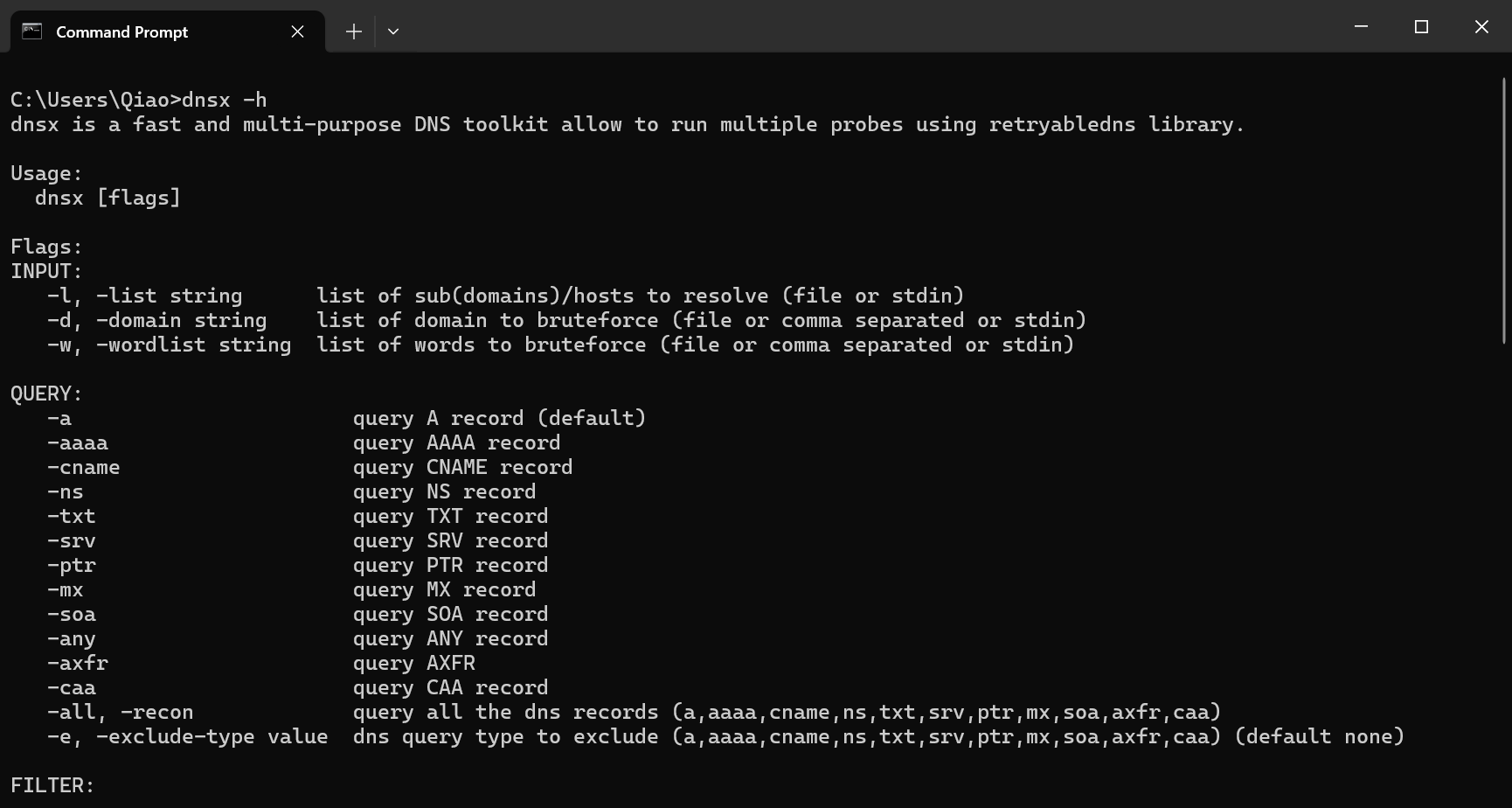
使用示例
dnsx -l filename.txt -re -txt -ns (-要查询的)
-l: 指定要进行查询操作的文件
-re: 强制操作
-txt: 查询 txt 的 dns 解析
...
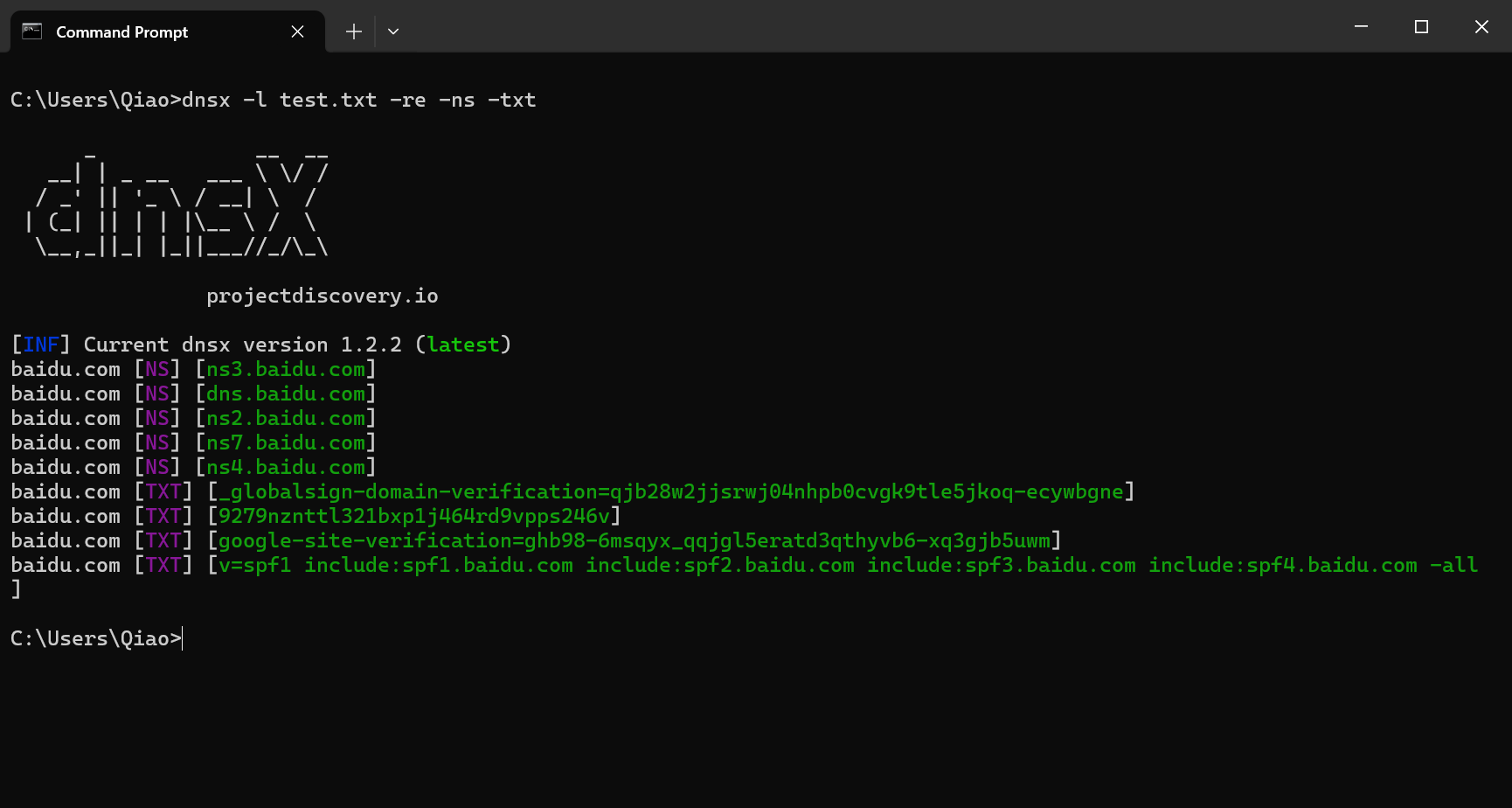
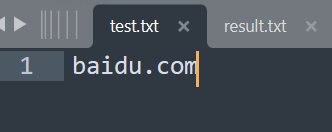
相关参数
Usage:
dnsx [flags]
Flags:
INPUT:
-l, -list string list of sub(domains)/hosts to resolve (file or stdin)
-d, -domain string list of domain to bruteforce (file or comma separated or stdin)
-w, -wordlist string list of words to bruteforce (file or comma separated or stdin)
QUERY:
-a query A record (default)
-aaaa query AAAA record
-cname query CNAME record
-ns query NS record
-txt query TXT record
-srv query SRV record
-ptr query PTR record
-mx query MX record
-soa query SOA record
-any query ANY record
-axfr query AXFR
-caa query CAA record
-all, -recon query all the dns records (a,aaaa,cname,ns,txt,srv,ptr,mx,soa,axfr,caa)
-e, -exclude-type value dns query type to exclude (a,aaaa,cname,ns,txt,srv,ptr,mx,soa,axfr,caa) (default none)
FILTER:
-re, -resp display dns response
-ro, -resp-only display dns response only
-rc, -rcode string filter result by dns status code (eg. -rcode noerror,servfail,refused)
PROBE:
-cdn display cdn name
-asn display host asn information
RATE-LIMIT:
-t, -threads int number of concurrent threads to use (default 100)
-rl, -rate-limit int number of dns request/second to make (disabled as default) (default -1)
UPDATE:
-up, -update update dnsx to latest version
-duc, -disable-update-check disable automatic dnsx update check
OUTPUT:
-o, -output string file to write output
-j, -json write output in JSONL(ines) format
-omit-raw, -or omit raw dns response from jsonl output
DEBUG:
-hc, -health-check run diagnostic check up
-silent display only results in the output
-v, -verbose display verbose output
-raw, -debug display raw dns response
-stats display stats of the running scan
-version display version of dnsx
-nc, -no-color disable color in output
OPTIMIZATION:
-retry int number of dns attempts to make (must be at least 1) (default 2)
-hf, -hostsfile use system host file
-trace perform dns tracing
-trace-max-recursion int Max recursion for dns trace (default 255)
-resume resume existing scan
-stream stream mode (wordlist, wildcard, stats and stop/resume will be disabled)
CONFIGURATIONS:
-auth configure ProjectDiscovery Cloud Platform (PDCP) api key (default true)
-r, -resolver string list of resolvers to use (file or comma separated)
-wt, -wildcard-threshold int wildcard filter threshold (default 5)
-wd, -wildcard-domain string domain name for wildcard filtering (other flags will be ignored - only json output is supported)
-proxy string proxy to use (eg socks5://127.0.0.1:8080)
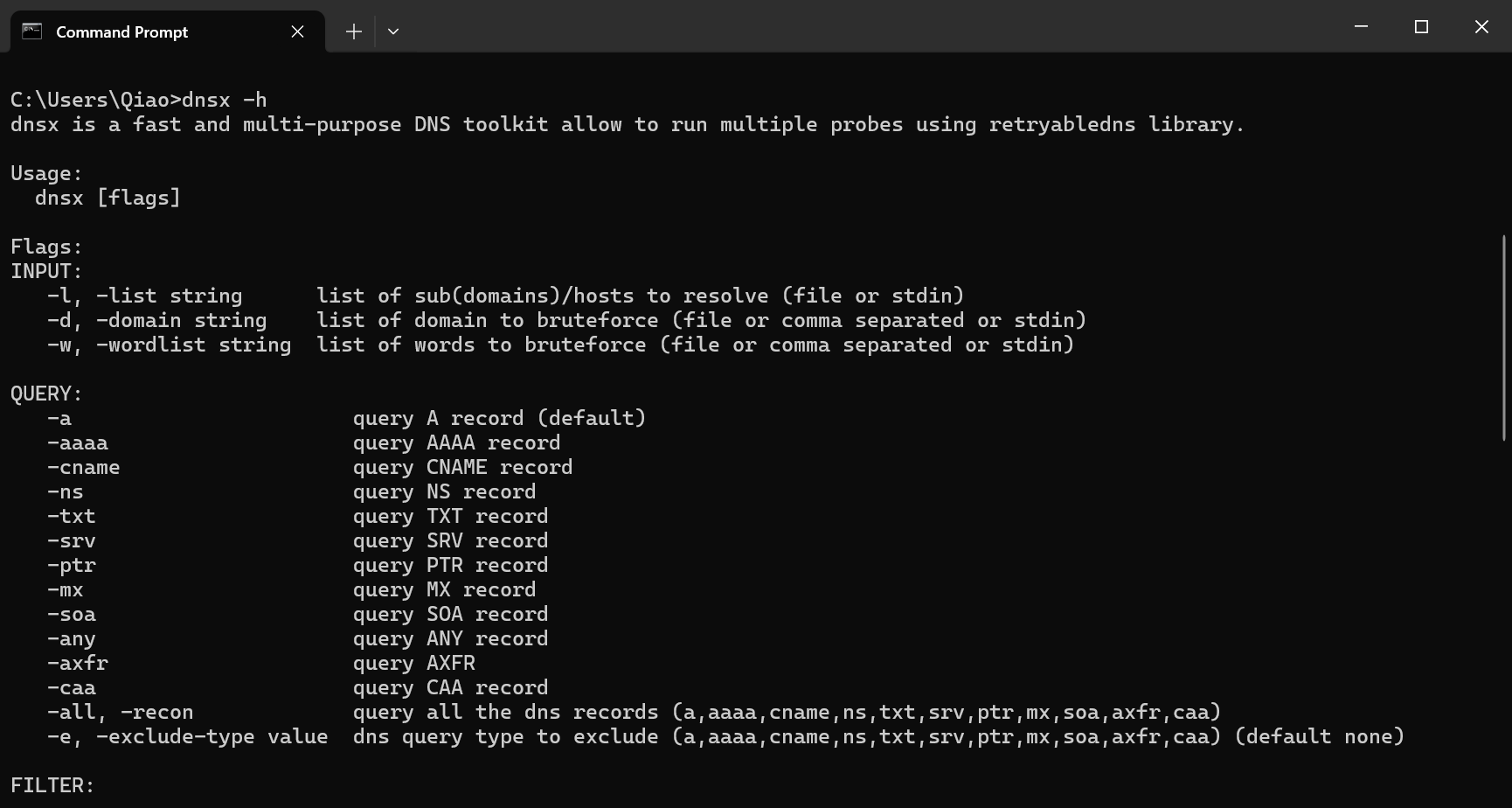
本文链接:
/archives/dnsx
版权声明:
本站所有文章除特别声明外,均采用 CC BY-NC-SA 4.0 许可协议。转载请注明来自
QiaoShen-World!
喜欢就支持一下吧
